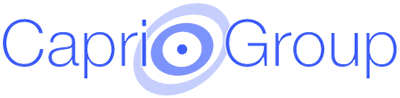Max's Tips
Is your computer running slower than it used to? Is it acting up or misbehaving? What could be causing it?
Several things can slow down your computer. Malicious software like viruses, worms, trojans, spyware, and adware are often the primary reason for a computer slowdown.
In addition to outside attacks, your system will naturally build up various internal problems. Over time several types of temporary files accumulate in massive quantities and bog down your hard drive. Errors and garbage accumulate in what's called the "windows registry file," slowing you down and sometimes causing bizarre errors. You may never have heard of the registry file, it's the file that your computer uses to keep track of all your hardware, drivers, software information and instructions; if it develops errors and garbage, your whole system starts to fall apart.
Your system has RAM or physical memory in the form of one or more memory sticks. These are usually in multiples of 256MB ranging anywhere from 256MB to several gigabytes of memory. This acts just like your own temporary memory, your computer needs it to process everything it does. When your PC runs out of this memory it slows because it starts to use virtual; memory on your hard drive which is much slower. This is your PC's back up plan, it is called a "Page" or "Swap" file, kept on your hard drive. It used this as an extension of your RAM. As your hard drive fills up, it develops fragmented files and a lack of contiguous (side by side) space. This prevents your page file (also called a swap file, or artificial memory) from functioning properly. I'll discuss this more later.
With just a small investment of time and money, there are things you can do to help your system work better and make your life less stressful. You can do it yourself and save time, money and frustration. or call us for help at 317-982-7064.
First, let's deal with malicious software. Depending on the nature of the malicious software, all you have to do to get infected is open an email, visit the wrong web site, connect to an infected network computer, open an infected file, it's not hard.
The solution:
- First things first - if your computer is in bad shape, you should back up all your important files on a disc cd-rom, dvd-rom, memory stick, external drive, or a backup service. You can also back up to the cloud, but I still don't trust it with sensitive information. You don't want to risk loosing important files. If you are unable to do this, because your computer is too far gone, either hire this out, If you need help contact us and we can do this for you. Or take a risk on loosing data - this can be a real disaster. There is also Windows backup, backup software from various companies but best of all, inexpensive online backup services such as Mozy.com and Carbonite.com
- Use a good, up-to-date anti-virus (AV) program. Remember, even the best anti-virus program won't catch everything. Norton AV does a good job, but it is a resource hog (meaning it will slow you down on a daily basis). McAffe AV is often rated highly, but also uses a lot of memory, as do most AV programs. If you don't already have an AV program you like and want to keep, I recommend you go to PCMag. best AV software. Antivirus companies frequently release a new version, so keep on top of it. They will notify you when this happens. When they do look for the small print link for the free version unless you want to buy it. But be aware that you the free version comes with no support and annoying ads. If you want support, buy the software, it's not that expensive.
- Before we go any further, be aware that some of the utility programs and malware software can make significant changes to your system in attempting to disinfect it. Whenever you use any utility program pay attention to the options you are presented with. If you are given a chance to "backup your registry" or create a "restore point" you should do it. This saves the configuration of your computer so you can go back to it if a major disaster happens. Also - always reboot when you are asked to, and always reboot every time you remove malicious software. Rebooting is like a good sleep, your computer will awake refreshed, working better.
- Get rid of spyware and adware. There are several programs you can use, although most antivirus programs now include malware cleaning but I still like Malwarebytes if you need to get outside help because you have malware that prevents you from doing much, if you can open a browser and ge online try Trend Micro's Housecall, you download it nd it runs in your memory to do the job. if you can't get online.
- You can also use Microsoft's Windows Defender which is free from microsoft - but it's a hog.
- If you are really up against it, as long as you can the internet go to Trend Micros Housecall runs in memory so it is usually able to best the malware. If you can't get online you can try going it safe mode, by rebooting your pc ad while it is restarting tap F8, when the safe mode menu appears choose safe mode with networking then try again. If that doesn't work give us a call.
Note, freeware will only remain free if you donate to the ones you like and use, the geek's who provide these handy programs can't live and work in a cardboard box!
 |
 |
Nonprofit Management and Administration Software that Makes Sense!
- Easy to Use
- Powerful
- Affordable
- Donor Mine™ Basic Edition
- Donor Mine™ Standard Edition
- Donor Mine™ Events Edition
- Donor Mine™ Pro Edition
"Thank you for making such a smart system that is easy to learn. It's made my job so much easier!"
-- Megan Buchanan |
"Well-supported and flexible..."
-- Hope Livingston |
| Donor Mine™ is protected by: Secure Web sites |